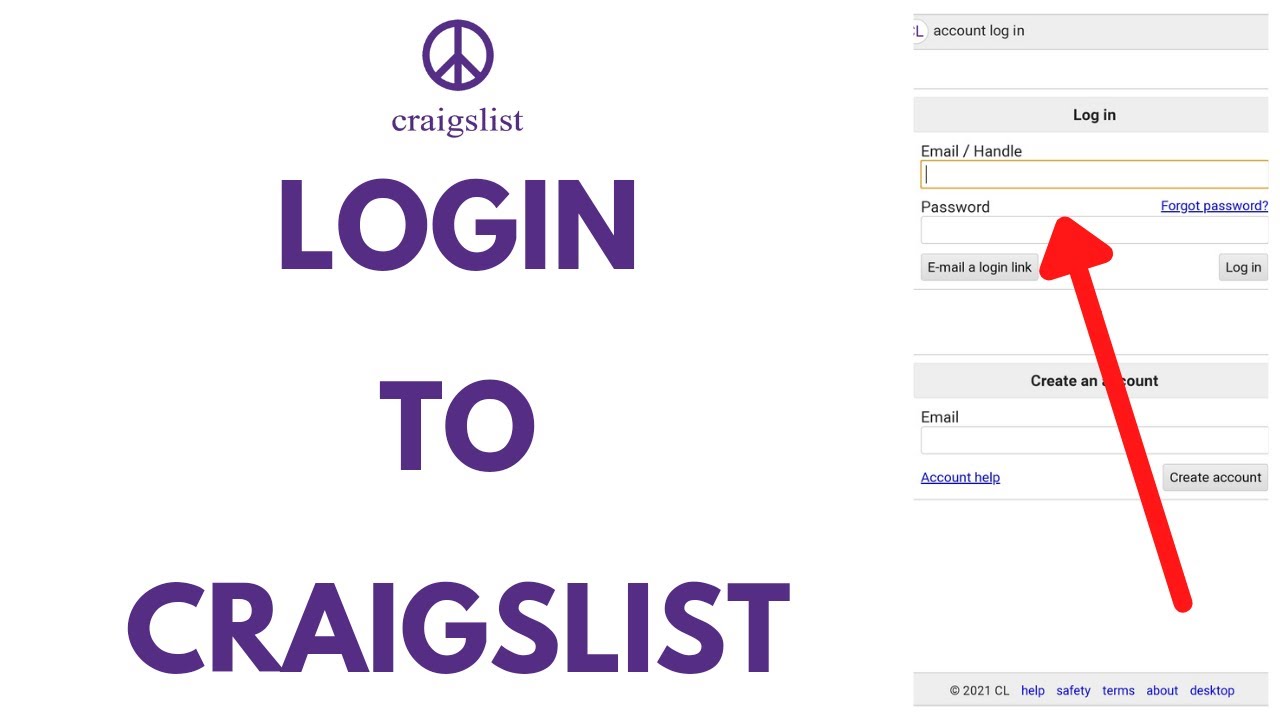Construct 3, a powerful and user-friendly game engine, empowers developers to create engaging 2D games across various platforms. This guide delves into its core features, event system, object management, and optimization techniques, providing a comprehensive understanding of Construct 3’s capabilities and potential. We’ll explore its strengths and weaknesses compared to other engines, offering practical advice for both beginners and experienced developers looking to leverage this versatile tool.
From understanding its event-driven architecture to mastering layer management and utilizing behaviors and plugins, we’ll cover essential aspects of Construct 3 game development. We will also examine how to optimize performance, integrate external services, and tailor your projects for different game genres and target platforms. This detailed exploration aims to equip you with the knowledge to build exceptional games using Construct 3.
Construct 3 for Different Game Genres
Construct 3, with its intuitive drag-and-drop interface and extensive feature set, proves remarkably adaptable across a wide spectrum of game genres. Its ease of use allows both novice and experienced developers to bring their game visions to life, regardless of the chosen genre’s complexity. This section explores Construct 3’s applicability to several popular genres, highlighting its strengths and addressing potential challenges.
Platformer Game Development with Construct 3
Platformers, characterized by their side-scrolling environments and emphasis on precise movement and jumping, are well-suited to Construct 3’s event-driven system. Game mechanics such as character movement, collision detection, and platform interaction can be easily implemented using Construct 3’s built-in behaviors and events. For example, a simple jump mechanic could be achieved by using a “jump” event triggered by a button press, applying upward velocity to the player sprite, and incorporating gravity to simulate a realistic jump arc.
More complex platforming elements, such as momentum-based movement and wall-jumping, can be implemented through custom scripting or the use of advanced behaviors. Construct 3’s particle system can add visual flair to jumps and other actions. Challenges might include optimizing complex level designs for smooth performance across various devices, but Construct 3’s built-in optimization tools help mitigate this.
Puzzle Game Implementation in Construct 3
Construct 3’s strength in handling logic and events makes it an excellent choice for puzzle games. The visual scripting system allows for the straightforward creation of complex game rules and interactions. For instance, a tile-matching puzzle could be built using sprites representing tiles and events that detect matches, trigger animations, and update the game score. The ease of creating custom behaviors allows developers to quickly implement unique puzzle mechanics.
Challenges might arise in designing puzzles with high replayability and appropriate difficulty scaling, requiring careful consideration of game design principles. Construct 3’s built-in debugging tools are helpful in identifying and resolving issues within the puzzle logic.
Role-Playing Game (RPG) Development Using Construct 3
While RPGs often involve more complex systems than platformers or puzzle games, Construct 3 can still be effectively used for simpler RPGs or RPG-lite titles. The event system allows for the implementation of combat systems, dialogue trees, inventory management, and character progression. For example, a turn-based combat system could be created using events to handle character attacks, damage calculations, and health updates.
Dialogue systems can be implemented using a combination of events and text objects. Construct 3’s data structures, such as arrays and structures, can be used to manage character stats and inventory items efficiently. The main challenges in creating RPGs with Construct 3 involve managing large amounts of data and potentially complex game logic. However, using efficient data structures and well-organized events can minimize these challenges.
Optimizing Construct 3 Projects for Different Platforms
Optimizing Construct 3 projects for web and mobile platforms involves several key considerations. For web deployment, minimizing the size of the exported game file is crucial for faster loading times. This can be achieved by using optimized images and sounds, removing unnecessary assets, and using efficient coding practices. For mobile, attention should be paid to touch input responsiveness and performance on lower-end devices.
Construct 3 provides built-in features to help optimize for mobile, including the ability to set different resolutions and frame rates for various devices. Regular testing on target devices is essential to identify and address any performance bottlenecks or usability issues. Employing techniques like object pooling and efficient event handling can significantly improve performance across all platforms.
Construct 3 and External Integrations
Construct 3, while a powerful game engine in its own right, significantly enhances its capabilities through integration with external services and APIs. This allows developers to leverage pre-built functionalities, access vast data sources, and expand the scope of their games beyond the limitations of the engine’s built-in features. This section will explore the methods for integrating Construct 3 with external resources and the processes involved in deploying games to various platforms.Integrating Construct 3 with external services typically involves using plugins or writing custom JavaScript code.
Many plugins are available through the Construct 3 community and asset stores, offering pre-built integrations for popular services like Firebase for real-time databases, AdMob for mobile advertising, and various payment gateways for in-app purchases. For more specialized integrations, developers can use Construct 3’s built-in JavaScript capabilities to interact directly with APIs using AJAX or Fetch requests. This allows for seamless data exchange between the game and external services, enabling features like online leaderboards, cloud saving, and social media integration.
Exporting Construct 3 Projects to Different Platforms
Construct 3 simplifies the process of exporting projects to various platforms. The export process involves selecting the target platform (such as HTML5, Windows, macOS, Android, or iOS) within the Construct 3 IDE. Each platform has specific requirements and settings that need to be configured. For example, when exporting to mobile platforms (Android and iOS), developers will need to provide necessary certificates and configuration files.
The engine handles the compilation and packaging of the game for the chosen platform, making the deployment process relatively straightforward. The exported project will be ready for distribution through various app stores or websites, depending on the chosen platform.
Implementing In-App Purchases
Implementing in-app purchases in Construct 3 requires using a plugin that integrates with a payment gateway, such as Google Play Billing for Android or Apple’s In-App Purchase system for iOS. These plugins typically handle the communication with the payment gateway, processing purchases securely, and providing feedback to the game. The developer needs to configure the plugin with their payment gateway credentials and define the in-app items to be purchased (e.g., virtual currency, power-ups, or cosmetic items).
The game’s logic should then be designed to handle the successful purchase and grant the player the corresponding item. Thorough testing is crucial to ensure secure and reliable transaction processing.
Implementing Advertising in Construct 3 Games
Advertising integration in Construct 3 is usually achieved through plugins that connect to advertising networks such as AdMob or other similar platforms. These plugins handle the display of ads within the game, managing ad requests, and tracking ad impressions and clicks. Developers can choose from various ad formats, such as banner ads, interstitial ads, or rewarded video ads, and configure their placement and frequency within the game.
The plugin will provide events that trigger when an ad is shown, clicked, or rewarded, allowing the game to respond accordingly (e.g., awarding the player a bonus for watching a rewarded video). Careful consideration should be given to the placement and frequency of ads to avoid disrupting the gameplay experience.
Construct 3 stands out as an accessible yet robust engine for 2D game creation. Its intuitive interface, coupled with a wealth of features and plugins, makes it an ideal choice for developers of all skill levels. By mastering its event system, optimizing performance, and leveraging external integrations, you can unlock the full potential of Construct 3 and bring your game vision to life.
This guide has provided a foundational understanding, equipping you to embark on your Construct 3 game development journey with confidence.
You also can understand valuable knowledge by exploring craigslist st. louis.